It’s important to get the most out of your Nextdoor account. Every neighbour has their own preferences for their neighbourhood newsfeed. We’ve made it easy for you to personalise the notifications you receive and the content you see on Nextdoor.
Make Nextdoor your own by following the below tips:
Sorting your Newsfeed
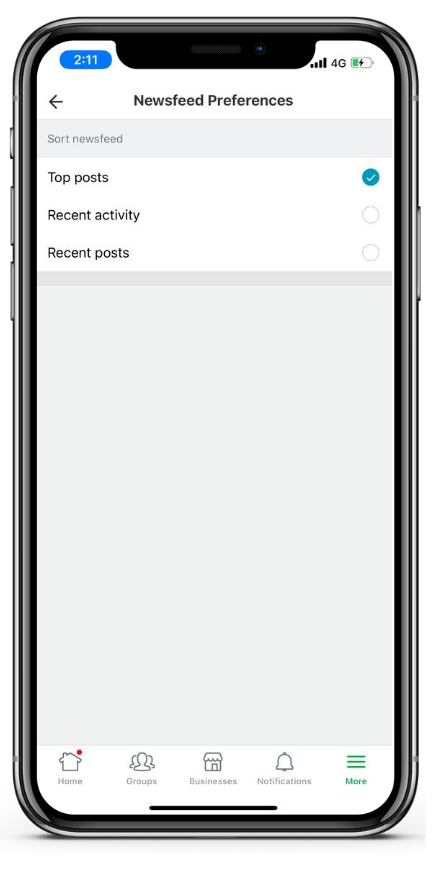
Learn how to sort your Newsfeed here >
How to change your email settings
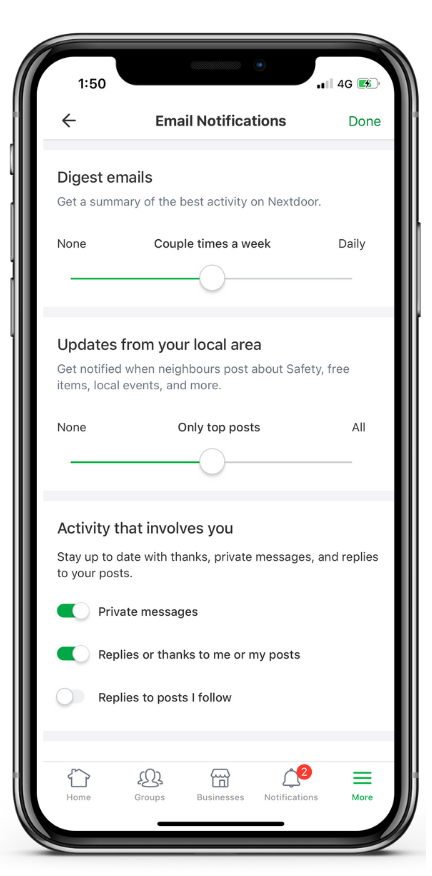
Learn how to adjust email settings here >
Manage the notifications you receive
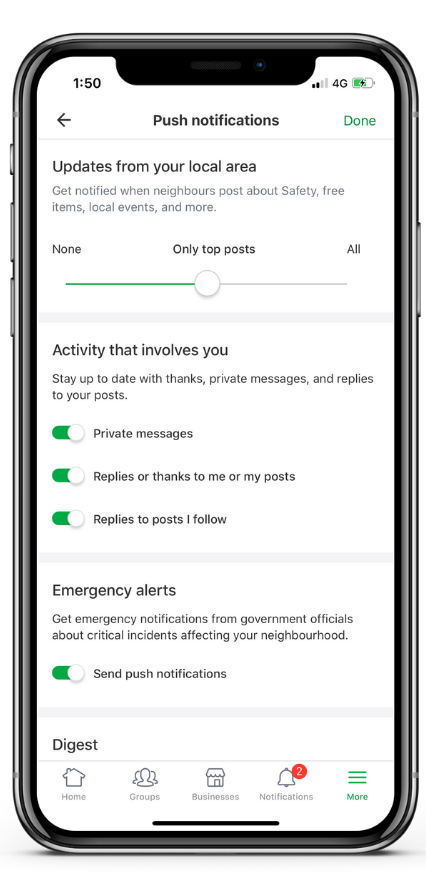
Alternatively, if you’d rather not follow a conversation you’ve thanked or replied to in the past, you can turn off notifications by following the instructions below.
Learn how to manage your notification settings here >
Public Agencies and Service Providers
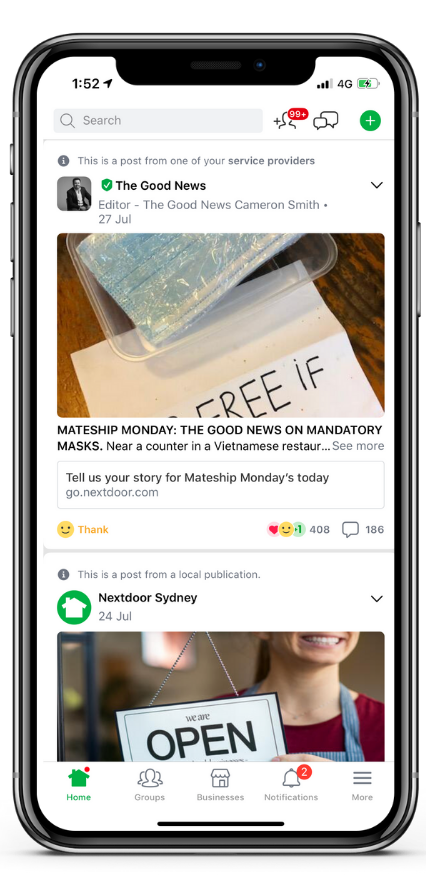
Learn how to adjust email settings here >
Get the best out of Nextdoor by creating the Neighbourhood experience you want.
—————————
Don’t forget to download the Nextdoor app and take the neighbourhood with you on-the-go.

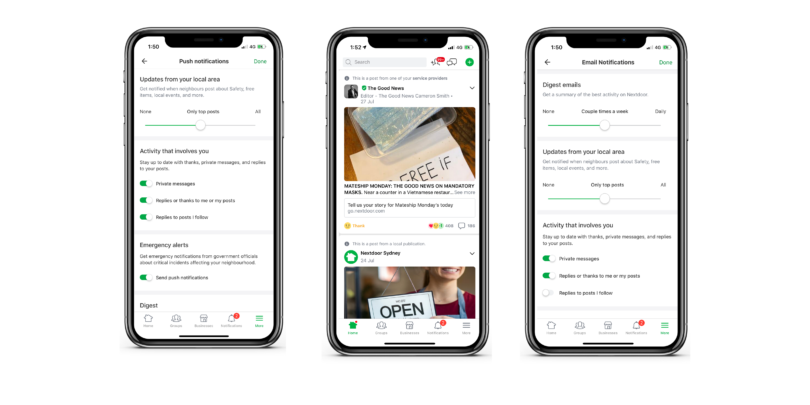





My business is B2B, how can I connect to businesses in adjoining neighborhoods? Do you paid advertising within Nextdoor?
Hi
Thanks for your comment
To sign up for a business please go to https://au.nextdoor.com/localbusiness/. We have a suite of free marketing tools instantly connecting you with real, verified local customers.
If you have any further questions please email communityau@nextdoor.com
Thanks
Josh